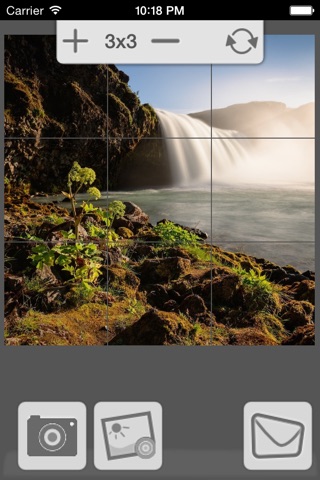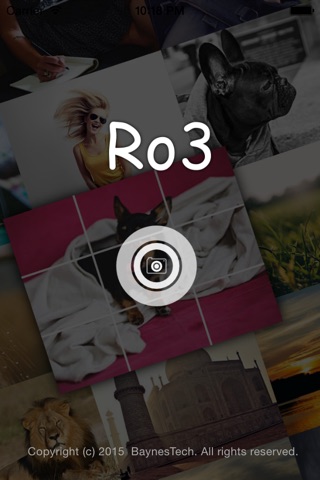
Have fun making your Instagram profile unique by creating huge banner pictures! Get more followers and likes! Your friends will be amazed at how cool your Instagram profile looks. Just browse your pictures, choose one, select the size of your banner and upload to Instagram. Its that simple! All features are available and ready to perform!
How to do this:
> Add photo
> Select row numbers (columns are always 3)
> Press send and it will perform it in Instagram
> Share on Instagram
> Double click home button
> Go back to opened RO3 app, youll see a check on the pic you uploaded already.
> And repeat last 4 steps while uploading all pictures
You miss one - not a problem. Just click in tick on image to resend it.
HAVE FUN!!
Oh yea! If you have any suggestions or just want to say whats up, follow us on our Instagram page @BaynesTech. Also please rate and review!
Stay tuned for some surprising new features...